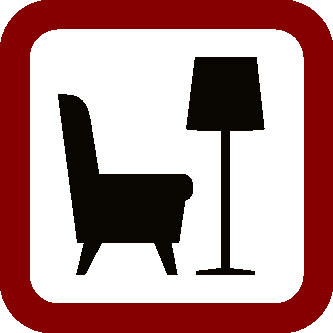mailchimp and templates
2 August 2013
Pulling your last remaining hairs out trying to get MailChimp templates to work right? Wondering why your perfectly set design suddenly looks horrible after saving a copy? Well, MailChimp DOES THINGS IT'S OWN WAY.
Picking a template, choosing Edit Code and then hitting the Save button gives you the option to Overwrite or Save As. Save As makes a copy, but it will NOT retain all of the modifications you've made. You actually need to go to the plain Edit button (or click on the template image). This gets you into the MailChimp editor, which now has a button at the top called Rename or Replicate template.
If you want a true template copy, you need to choose Replicate. Why simply doing Save As doesn't work I have no idea.